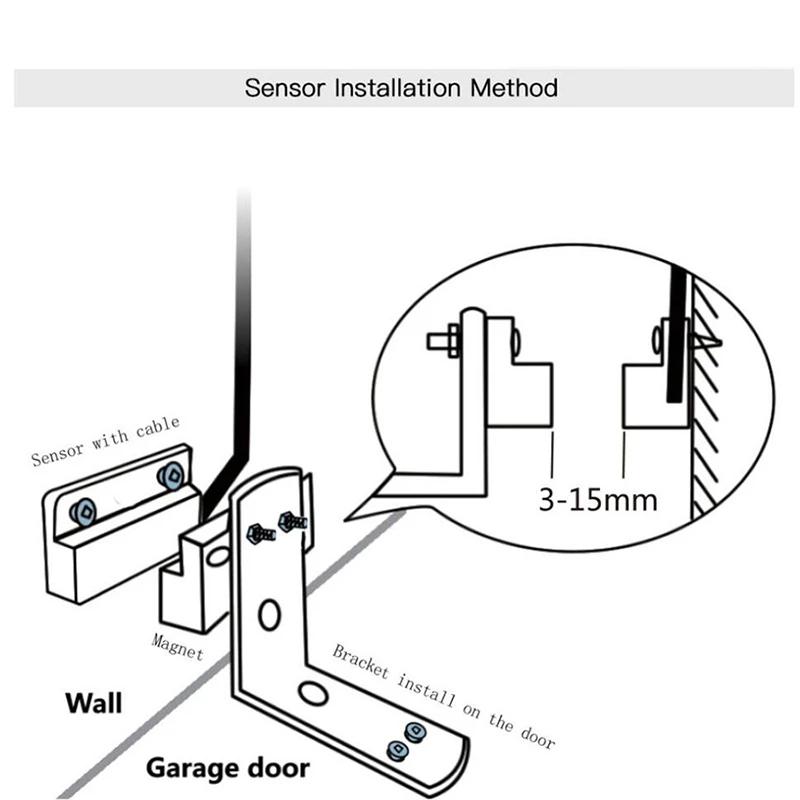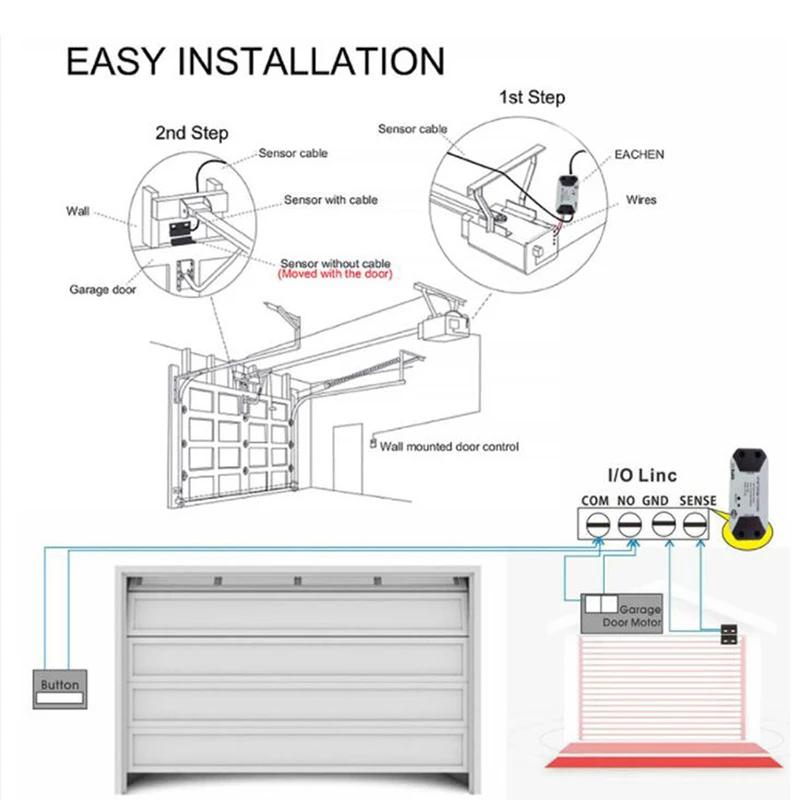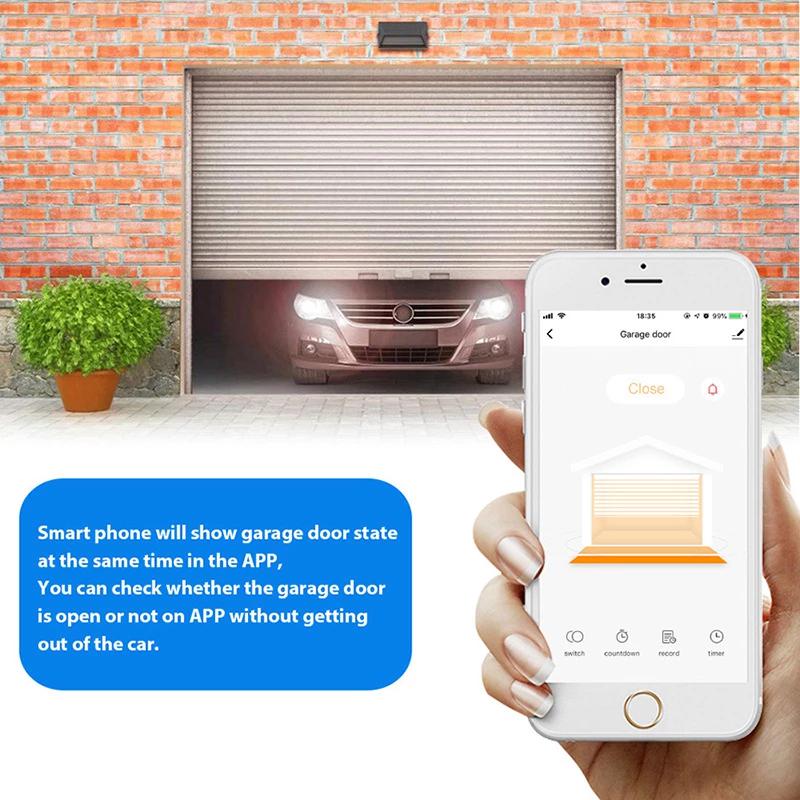WiFi Garage Door Opener Smart Gate Door Controller Compatible With Alexa Echo Google Home
- Model:GAPN0013
Specifications:
Easy to add device:
1. Garage door will activate when added successfully (stop flashing when blue LED light), so keep your door CLOSED
first.From the garage and the ren and Blue Light flash light alternately!
2. Launch the "Smart Life" or "Tuay Smart" application. Tap the '+' icon in the upper right corner.
3. Select "all devices" and select the type of "Wi-Fi connector".
4. Tap "Confirm indicator flashing quickly"
5. Enter the correct 2.4G Wi-Fi passwords. Then, touch confirm.
6. It will automatically connect with the device. Once the process is complete, it will ask you to change the name of the
device. Enter a new name and press "Record".
Package Included:
1*controller
3*stickers
2*bracket
4*Tie
4*screw
1*Instruction
|
Functions:
|
|
* Remote Turn on/off: Turning your existing WiFi network and garage door opener into an single integrated smart device, then you can open & close by asimple clicking on your smartphone.
|
|
* Reminder : Ever left the house and forgot to close the garage door? No worries, Eachen Smart Garage Door Opener will remind you.
|
|
* Notification: Get notified in real-time on who and when the garage door open or close. You can also set voice notifications as well.
|
|
* Timing Schedules: You can set schedules to open & close your garage door. Manage garage door easily.
|
|
* Voice Control: Compatible with Amazon Alexa/Echo.Could be controlled in multiple ways – either through tapping your smartphone EweLink garage mobile app, or by giving voice commands to your Alexa.
|
|
* Device Sharing: You can share it to your family or visitors, OF COURSE, you can take back the permissions at any time.
|
|
* History Record: You can check the garage door opening or closing history records on your APP to ensure the safety of your garage."
|